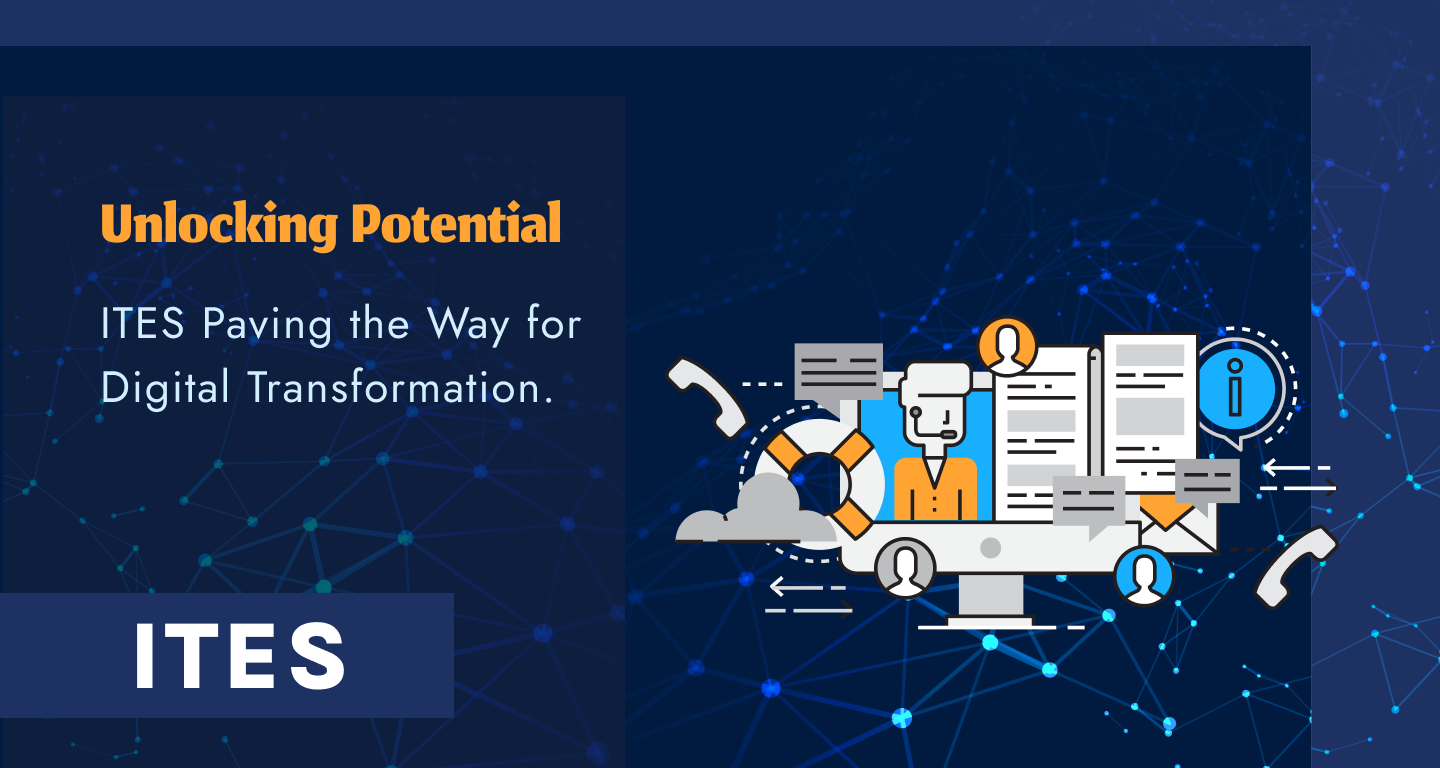In the era of swift technological advancement, Digital Twins have emerged as a groundbreaking tool for optimizing performance and efficiency across various industries. y utilizing Digital Twin Technology, businesses can develop virtual replicas of physical assets, processes, or systems, enabling data analysis, outcome prediction, and improved decision-making. This advanced approach is transforming the landscape of industries such as healthcare, manufacturing, and urban planning.
What are Digital Twins
Digital Twins are virtual models that reflect real-world units, allowing for real-time monitoring, simulation, and analysis. By generating a digital replica, businesses can gain insights into the condition, performance, and potential issues of their physical counterparts. Digital Twin Software is essential in this process, gathering and analyzing data from multiple sources, such as sensors and IoT devices. This data-driven approach enables organizations to optimize processes, cut downtime, and boost overall efficiency.
The Power of 3D Technology
3D technology is a vital component of Digital Twin Technology. By forming highly detailed and accurate 3D models, businesses can visualize their assets in a virtual environment. This visualization goes beyond static representations; it encompasses dynamic simulations that replicate real-world behavior.
For instance, in manufacturing, a Digital Twin can simulate the operation of machinery, identifying potential bottlenecks and optimizing production processes. In urban planning, 3D models of cities can help planners design more efficient infrastructure and manage resources more effectively.
Digital Twin Software
At the core of any Digital Twin is sophisticated software that integrates various technologies and data sources. Digital Twin Software aggregates data from IoT sensors, machines, and other digital systems to create a comprehensive digital model. This software also provides tools for simulation, analysis, and visualization, making it an indispensable asset for industries aiming to enhance their operational efficiency. The real-time data analysis capabilities of Digital Twin Software enable predictive maintenance, reducing the risk of unexpected failures and prolonging the lifespan of assets.
Digital Twins Services: Transforming Industries
Digital Twins Services are transforming the way industries operate by providing tailored solutions for specific needs. These services include the development, deployment, and maintenance of Digital Twin systems. For instance, in the manufacturing sector, Digital Twins Services can help optimize production lines, improve quality control, and reduce energy consumption. In healthcare, Digital Twins can develop personalized treatment plans, simulate surgical procedures, and provide real-time monitoring of patient health. The versatility and adaptability of Digital Twins make them a valuable asset for any industry looking to improve performance and efficiency.
Real-World Applications of Digital Twins
The applications of Digital Twins are vast and varied, with each industry finding unique ways to leverage this technology. In the aerospace industry, Digital Twins are used to monitor the health of aircraft engines, predict maintenance needs, and optimize flight operations. In the energy sector, Digital Twins help in managing power grids, optimizing energy consumption, and integrating renewable energy sources. In retail, Digital Twins can enhance supply chain management, improve customer experiences, and streamline operations. The potential of Digital Twins to drive innovation and efficiency is virtually limitless.
Future Prospects and Challenges
As Digital Twin Technology continues to evolve, it promises even greater advancements in performance optimization and efficiency. The integration of artificial intelligence and machine learning with Digital Twins will enable more sophisticated simulations and predictive analytics. However, there are challenges to address, including data security, interoperability, and the need for standardized protocols. Overcoming these challenges will require collaboration between technology providers, industry stakeholders, and regulatory bodies.
Connecting Physical and Digital Worlds with IoT Solutions
The Internet of Things (IoT) is a critical enabler of Digital Twin Technology. IoT solutions facilitate the continuous connection between physical resources and their digital counterparts. By embedding sensors and devices in buildings, machinery, and other assets, businesses can collect real-time data on various constraints like as vibration, pressure, and temperature. This data is then transmitted to the Digital Twin Software, where it is analyzed to provide actionable insights. The IoT Solution technique enhances the accuracy and reliability of Digital Twins, enabling businesses to make informed decisions and optimize their operations.
In Summary
Digital Twins represent a significant leap forward in the quest for optimizing performance and efficiency. By harnessing the power of 3D technology, Digital Twin Software, IoT solutions, and specialized services, businesses can transform their operations and achieve unprecedented levels of productivity. Creating a virtual replica of physical assets and processes unlocks new opportunities for innovation and enhancement. As we move forward, embracing Digital Twin Technology will be crucial for staying competitive in an increasingly digital and data-driven world.
Let’s Get in Touch to explore how Digital Twins can revolutionize your business. Whether you are looking to implement Digital Twin Technology, enhance your current systems, or learn more about its potential applications, Technogiq UAE is here to help. Join the Digital Twin revolution and unlock the full potential of your operations today.Per