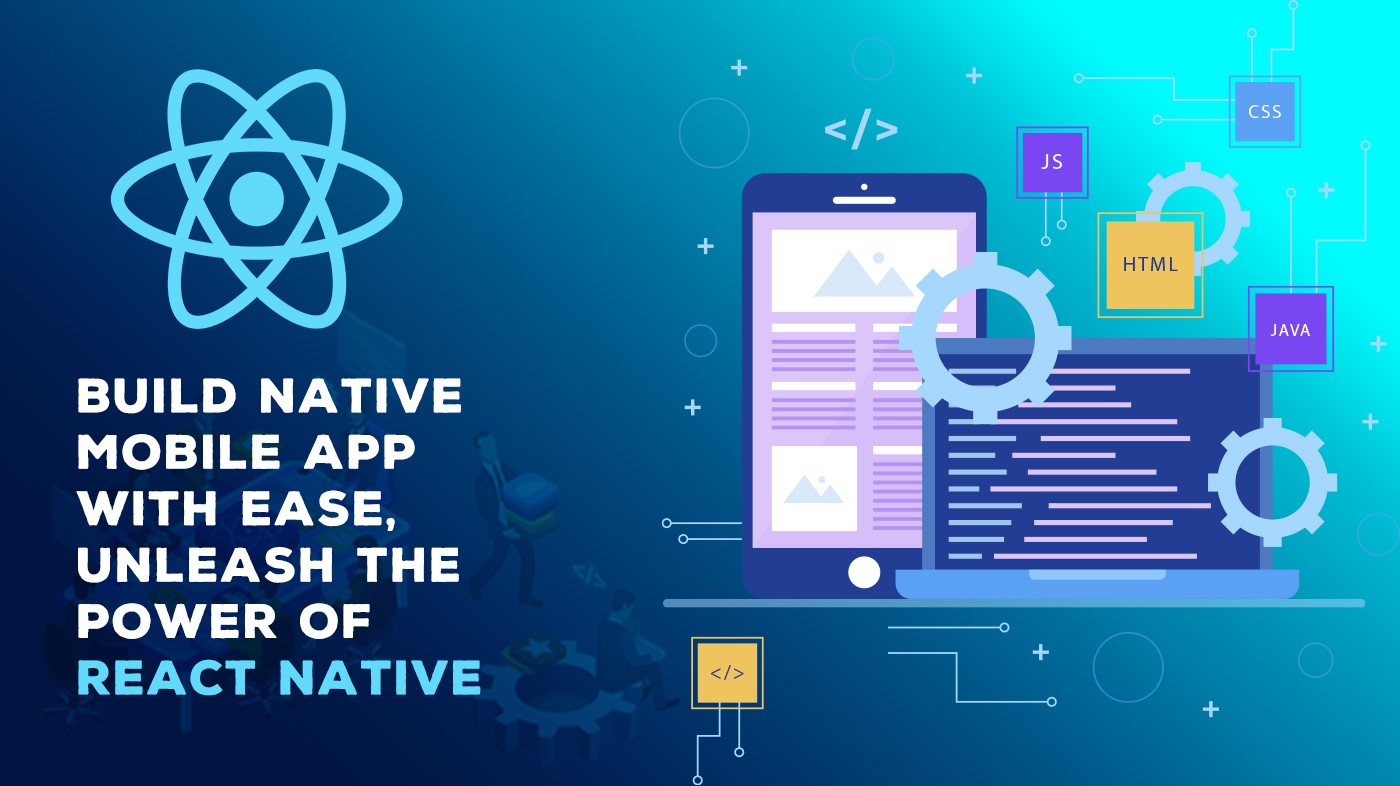In the fast-paced digital landscape, driving traffic to your website is crucial for online success. One of the most effective ways to achieve this is through strategic link-building. Link building not only enhances your website’s visibility but also plays a significant role in search engine optimization (SEO). In this blog post, we’ll explore outstanding link-building strategies to elevate your website traffic and overall online presence.
Understanding Link Building:
Link building involves obtaining hyperlinks from other websites that lead back to your own. These links act as pathways that lead users from one webpage to another, creating a network that search engines use to crawl and index content. Quality backlinks are considered a vote of confidence in the online world, signaling to search engines that your content is valuable and trustworthy.
Key Link Building Strategies:
1. Create High-Quality Content:
The foundation of any successful link-building strategy is compelling content. Create content that is informative, captivating, and easily shareable, encouraging the organic attraction of links. This could be in the form of blog posts, infographics, videos, or other multimedia elements. Quality content not only encourages others to link to your site but also enhances your credibility in the digital space.
2. Guest Blogging:
Engage with other websites within your industry to co-author and publish guest posts. This not only helps you tap into a new audience but also allows you to include backlinks to your website within the content. Be sure to choose reputable websites and provide valuable, relevant content to maximize the impact of guest blogging.
3. Internal Linking:
Don’t overlook the power of internal links within your website. Link relevant pages together to create a cohesive structure. Internal linking not only helps users navigate your site but also distributes page authority, improving overall SEO.
4. Outreach and Relationship Building:
Actively reach out to influencers, bloggers, and other websites in your industry. Establishing genuine relationships can lead to organic link-building opportunities. Building connections within your digital community can result in valuable backlinks and collaborations that benefit everyone involved.
5. Social Media Promotion:
Utilize your social media channels to amplify the promotion of your content. While social signals may not directly impact SEO, increased visibility on social media can lead to more organic sharing and, consequently, more backlinks. Encourage your followers to share your content, widening its reach and potential for link acquisition.
6. Utilize Online Directories:
Present your website to pertinent online directories and platforms specific to your industry. This can provide valuable backlinks while also increasing your website’s visibility to potential customers searching within your niche.
The Role of SEO Services:
To maximize the effectiveness of your link-building efforts, consider enlisting the services of a reputable digital marketing agency, especially if you operate in a competitive market like Dubai. A leading digital marketing agency in Dubai can provide specialized SEO; Search Engine Optimization services tailored to your business needs. These services may include:
Keyword Optimization:
Identify and optimize relevant keywords to enhance your website’s visibility in search engine results.
Competitor Analysis:
Analyze your competitors’ link profiles to identify potential opportunities and develop a strategy to outperform them.
Local SEO:
If your business operates locally, focus on local SEO strategies to target customers in your geographical area effectively.
Link Audits:
Regularly audit your existing backlinks to ensure they remain high-quality and relevant. Reject any toxic links that may harm your site’s reputation.
Consider partnering with a digital marketing agency in Dubai or an SEO services provider to enhance your link-building efforts. Agencies with expertise in this field can offer valuable insights, identify link-building opportunities, and implement strategies tailored to your specific business goals.
Wrap Up
In the competitive online landscape, link-building remains a cornerstone of successful digital marketing. Implementing these outstanding link-building strategies can significantly boost your website traffic, enhance your online presence, and contribute to the overall success of your digital marketing efforts. By focusing on creating high-quality content, building relationships, and leveraging various channels, you can pave the way for sustained growth in your website traffic. Remember, in the world of digital marketing, strategic link-building is a dynamic and evolving process that requires dedication and adaptability for long-term success.